Thermoptim is a software package that allows you to easily learn thermodynamics: parallel or even prior to the presentation of theoretical foundations, you can perform exercises on very practical applications of discipline to real machines, such as the study of a refrigerator or a power plant ...
Thanks to its library of thermodynamic functions, Thermoptim allows one to graphically model simple and complex energy technologies without writing a single equation, and obtain highly accurate results that can be visually presented in various forms. It allows you to overcome in particular the very restrictive assumption of perfect gases, introducing real fluids.
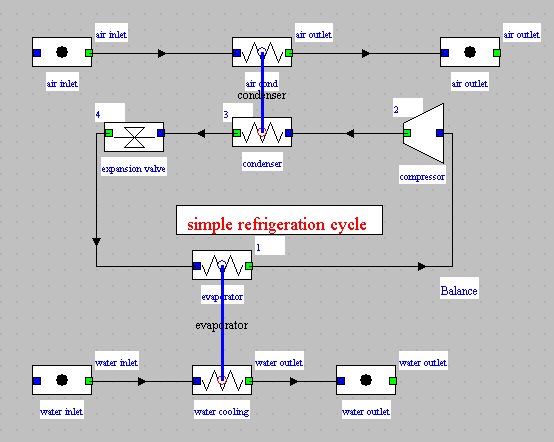
Refrigeration cycle diagram in Thermoptim
Learning using of this tool is very easy, and it provides extremely realistic results without your being handicapped by the difficulties of calculations, which are generally the rule in our discipline.
Thermoptim is composed of:
- a core comprising the main elements, which already make it possible to model many energy systems,
- but which can be extended to represent additional elements not available, which makes this environment very largely customizable.
Three categories of extensions can be made:
- substances, to add fluids not available in the core
- components representing specific energy technologies, such as solar collectors or fuel cells
- pilots or drivers, which are small programs that take control of Thermoptim and thus make it possible to control the calculations it performs.
To refer to these extensions, we talk about external classes, a class representing an element of Java code, and the external adjective indicating that they are external to the core.
To fully understand how Thermoptim works, three basic concepts must be present in mind:
- substances, which make it possible to characterize the different fluids involved
- points, which represent an elementary particle of matter
- processes, which are used to determine the processes undergone by the fluids in the various components, such as compression, expansion or heating
You will find in this page all the basic notions that it is better to know before using Thermoptim.
Getting started guides allow you to learn how to use the software package.
E-learning modules for self-training to energy powered systems are available in the Thermoptim-UNIT portal, where you will find numerous digital resources. They provide you with explanations on how to model thermodynamic cycles with Thermoptim.
Thermoptim uses two working files:
- the xxx.dia diagram file, stored in the schema directory, contains the description of the installation diagram: components used and links between them, positioning coordinates in the diagram editor.
- the xxx.prj project file, stored in the proj directory, contains all the data relating to the thermodynamic setting of the system studied.
It is common for the same diagram file to correspond to several project files, relating to different system settings.


